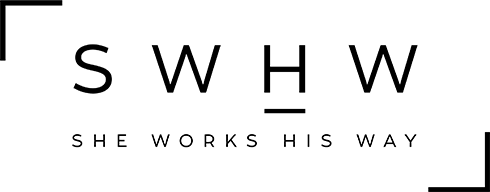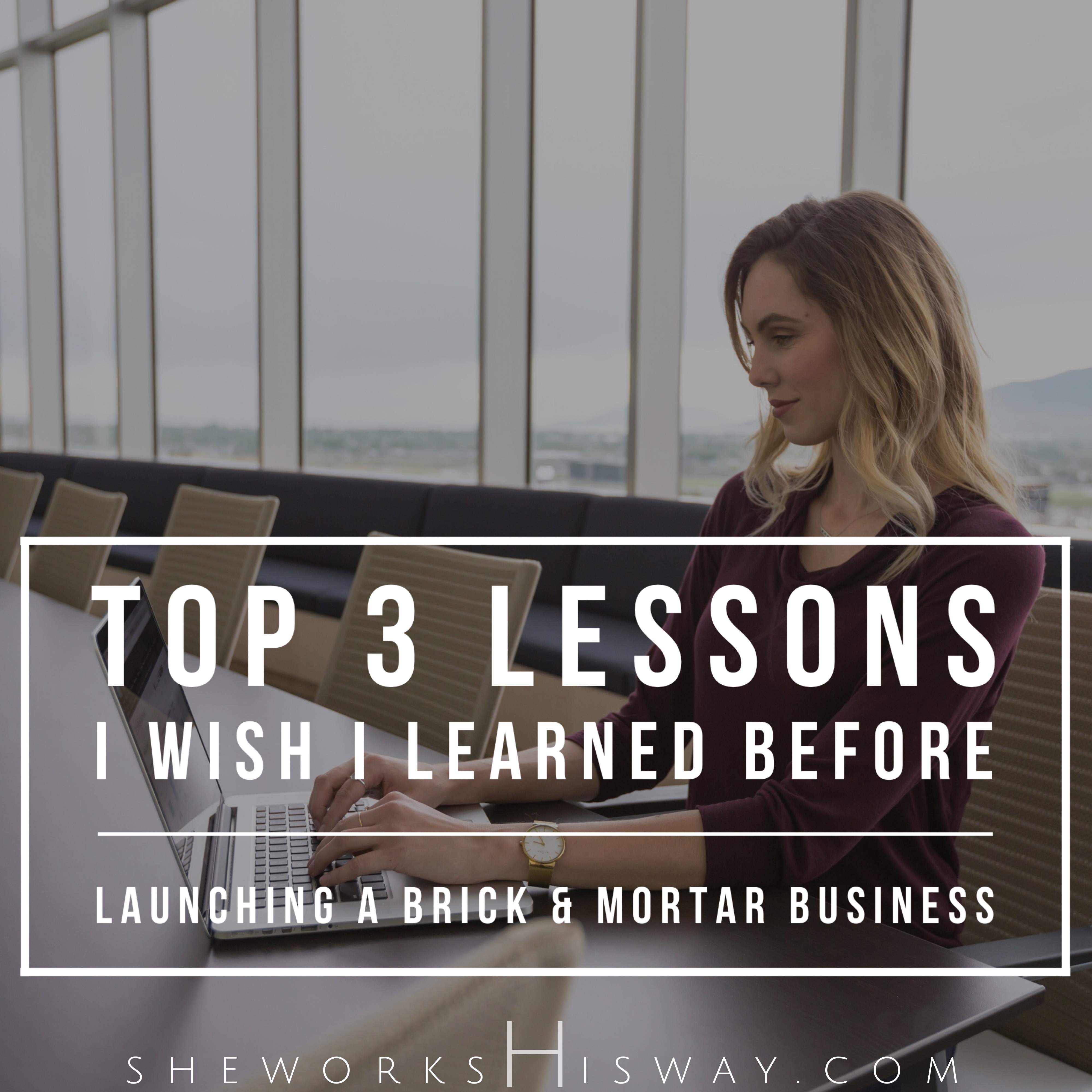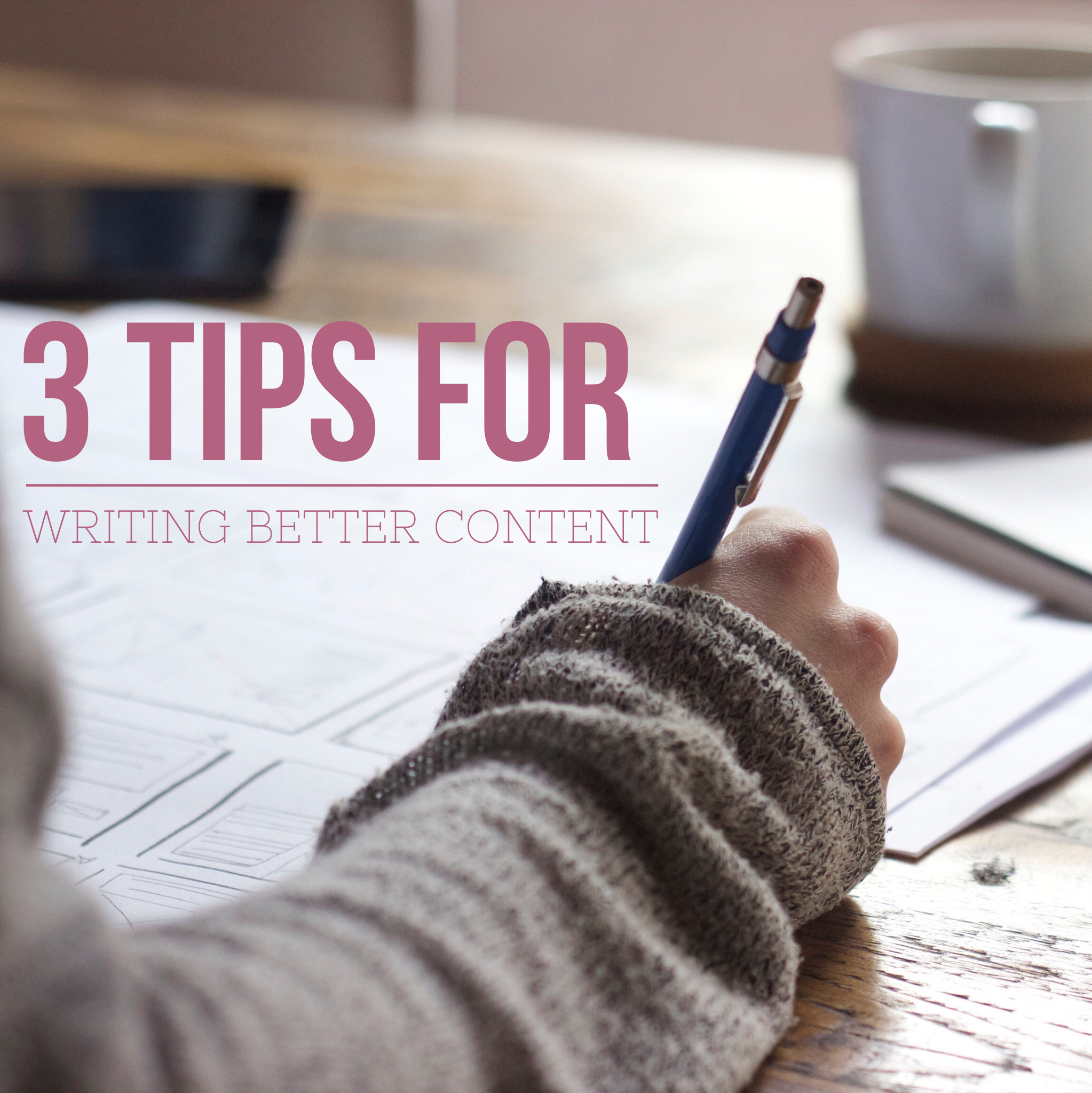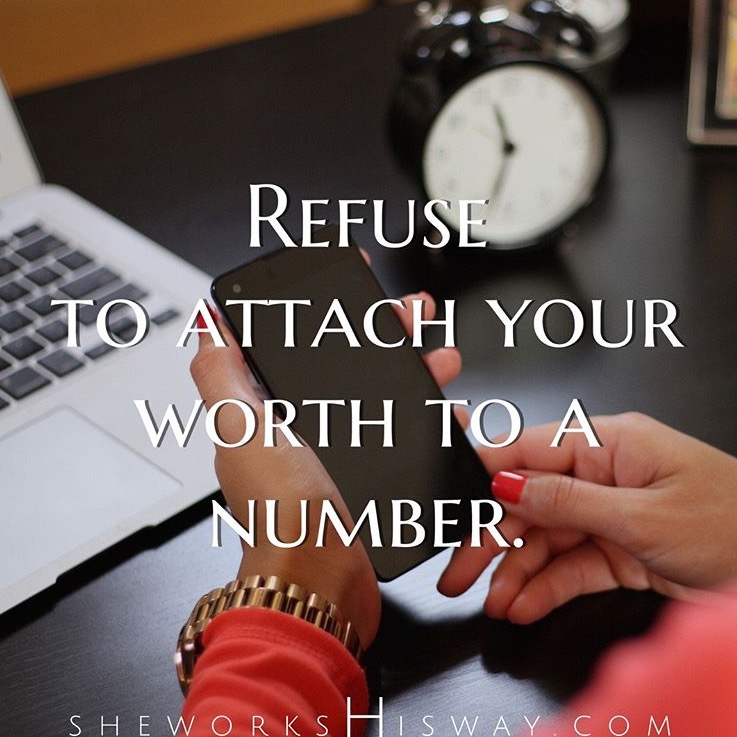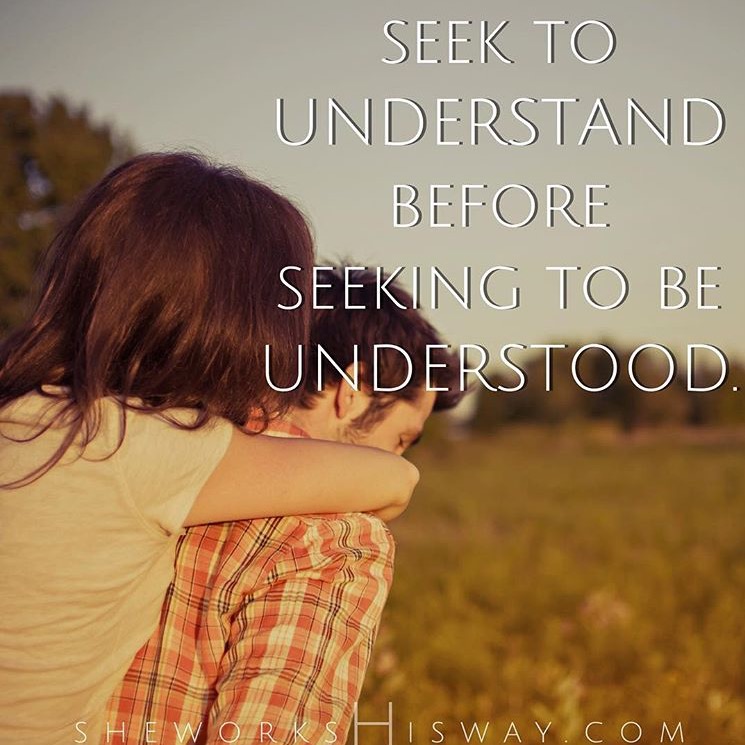Time Saving Hack: Canned Responses
Have you ever needed to send the same email to multiple people? Or you need to send a response to someone but don’t want to have to keep copying and pasting it into the body of the email? Save time by created canned responses in your Gmail account! (Please note: You’ll need to be on a computer, not your phone and this is for Gmail users only!) Here’s how: In your Gmail account click on the gear icon and then settings. Click on the tab that says Labs (one of the last ones) Search for canned responses, click enable and then save changes. To save a canned response: Compose a new email. Enter the subject and body of the email. (If you have a signature that is inserted before quoted text or when you reply to an email, you’ll want to delete your signature when saving the canned response. Otherwise, you’ll see your signature twice.) If you aren’t sure, go to the gear icon > settings > general > scroll down to signature. If the little box is checked under your signature then delete your signature in the email body when saving a new canned response. When you’ve added [...]