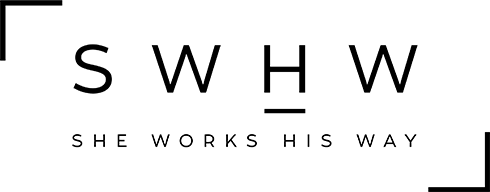Building and maintaining a website that converts clients into sales can be puzzling. With so many options, it’s easy to become overwhelmed and not do anything at all. You may understand what you are trying to sell, but is it easy enough to understand to someone who knows nothing about what you do or what you sell? Before spending money on ads to bring more traffic to your site, make sure your site is prepared to welcome visitors! When done well, your website can be as beneficial (if not more) as hiring a full-time employee! Here are three quick changes to convert more clients into sales:
1.) BOLD STATEMENT & RESOLUTION
Your website needs to very quickly communicate how you can offer help to your customer. If they didn’t need/want something, they wouldn’t be on your website to begin with, right? The first goal is to identify the problem/need your customer has, and then show them how your business can help them find the solution. Make your customer feel like you are talking directly to them and no one else. If the customer inserted their name or business into the statement, could they identify with what you have to offer? The statement needs to be written in easy to understand terms. Some examples include:
THERE’S NOT ENOUGH TIME TO MEAL PLAN AND GROCERY SHOP! (Identify Problem)
Martha’s concierge service develops meal plans, grocery shops, and delivers groceries as often as you need us. (Solve Problem)
MARKETING YOUR BUSINESS JUST GOT EASIER!
Whether you want to build a website, need a logo or graphics, or market your business, we’ve got you covered with a personal, one-on-one process that’s powerful for your business and easy on your wallet.
ARE YOU CRAVING A MORE ABUNDANT LIFE?
I’ve combined my love for prayer, growth, and fresh design to help create content and products to help us live it out.
2.) OFFER YOUR PRODUCTS/SERVICES IN BITE-SIZED PIECES
You may have only one product to sell, or you may have hundreds. Either way, grouping items into a top-level umbrella will help you communicate more concisely and quickly. Walk them through what you have to offer and how to purchase items by breaking down the process for them. Keep in mind, the homepage isn’t the place for you to give lots of detail on each product – that can be done on individual product pages or product listings. Your goal is to create a path for them to walk through to get them to what they are looking for as fast as possible. Don’t lose sales because items can’t be easily found! For example:
Services Offered: Service 1 (Graphic Design), Service 2 (Web Design), Service 3 (Marketing)
Buttons with: Step 1 (Download App), Step 2 (Become a Member), Step 3 (Purchase Add-Ons)
Products Available: Product 1 (T-Shirts), Product 2 (Backpacks), Product 3 (Hats)
3.) OBVIOUS CALL TO ACTION
If you aren’t asking your customer to do something, click something, buy something, enroll in something, etc. – you will fall short of converting your website traffic into a sale! Make the action easy to understand and ensure it is visible from all pages within the site. Consider these tips below in creating a call to action:
• Add a button to your website’s top-level navigation and set your header to be a sticky header. This is a piece of code that allows your main navigation to “stick” to the top of the page when someone is scrolling down. This will ensure that no matter where someone is on your site, the call to action button is always visible within the page via the header navigation.
• Be specific in your verbiage: Get Started, Join Now, Enroll Today, Buy Now, Schedule a Consultation. The clearer your command, the more they identify with their next step.
• Consider the color of your call to action button: Choosing a button color on the opposite side of the color wheel from your brand will help it stand out so that it doesn’t blend with the surrounding aesthetics. When in doubt, orange has been proven a successful and energetic color to use for a call to action! To help you identify your brand-specific complementary colors, use this free online color calculator: https://www.sessions.edu/color-calculator/
• Repeat the call to action several times within the page. Don’t be afraid to include sections throughout the site with the same call to action. Don’t overdo it – but make sure it is accessible from more areas than the navigation. It should flow naturally within the page as if it is the end of the conversation. Explain the product or service, then tell them the next step with the call to action button/verbiage.
Still unsure of how to move forward? Questions about how to identify and develop your business statement, organize your product or services, or implement an obvious call to action? Visit ericazoller.com to schedule a one-on-one consultation.