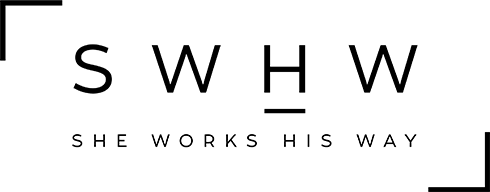In today’s world of technology, we are more accessible than ever. It’s so true – Sometimes all of our plugging in has us completely tuned out.
One of my biggest struggles in the past has been my email inbox. It got to the point to where I dreaded even opening it because I knew what was waiting for me. Over the last few months, I’ve implemented these few tips that have not only rekindled my flame for my email love, but helped me be more productive and reach more people.
Have set times to check your email
Repeat after me: If someone emails you, it’s not urgent. They will call you or track you down in an emergency. So there’s no need to check your email each time your smart phone vibrates. Simply put: you will complete a task in the shortest amount of time when you are void of interruptions. I check my email once in the morning, once in the afternoon, and once in the evening to make sure I am responding to my team and customers in a timely manner.
Use signatures
Credit goes to my friend Pete Wilson for this one. No matter what your job is, you’re probably asked the same few questions on a weekly basis. No matter how well rehearsed you know the answer, don’t waste your time typing the same response over and over. Don’t even copy and paste it from a Word Document. Simply create an email signature that has the answer. Most email servers will allow you to have an unlimited amount of email signatures, and they can contain as many characters as you want. So when you get an email in the future with a FAQ, just click “Add signature” and you’re DONE! Serious time saver.
Unsubscribe
Don’t just delete mass emails you never read…like Groupon Deals from a city you don’t live in anymore or coupons from a store your kids have outgrown. Take the time to unsubscribe. Not only will it save you from a bazillion “delete” clicks, but your inbox won’t be near as cluttered.
Use folders
The beauty and the curse of the smart phone…we can read emails easily whenever we want, but we might not always be in a position to respond. (Who wants to type a super long response on your iPhone?) To prevent the email from getting lost or accidentally deleted, simply move it your “Needs Responding” folder.
Separate personal and business
If you have a job, you need two email accounts to aid in productivity. For me, I get 95% of my work done while my son naps. When he’s awake, he gets my best. That being said, I have to be very focused during work hours to get everything done. Every minute counts. So I don’t need to open my work email account and be tempted by online shopping specials or an email from a friend. There’s a time and place for that… but not when I’m working.