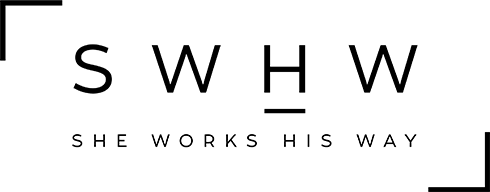We are getting into the Thanksgiving spirit early by sharing with you ten of the businesses whose products and services enable some of the main functionality features of the swHw ministry. What they do allows us to connect with each of you on the regular — so we are grateful!
You might find a few you could benefit from using as well, so here we go!
#1: Basecamp
What they say: Basecamp is more than just a project management tool — it’s an elevated way to work. Teams that switch to Basecamp become better teams. They’re more productive and better organized. They communicate better and require fewer meetings. And they’re far more efficient than before. Being better is a choice — choose Basecamp.
What we say: Our team uses Basecamp daily. We have all of our months broken down into different projects with to do lists, docs/files, message boards, and group chats. You can set work hours so you don’t receive notifications during family time or when you aren’t working. This has been a game changer for us as a team!
#2: Canva
What they say: Design anything. Publish anywhere. Use Canva’s drag-and-drop feature and professional layouts to design consistently stunning graphics. Design presentations, social media graphics, and more with thousands of beautiful layouts.
What we say: While the majority of our graphics and resources are designed in Adobe Creative Suite, we do use Canva for our member challenges and resources. It’s easy to use and the free version provides plenty of layouts and templates to design.
#3: DropBox
What they say: These days, everything is smart—your phone, your credit card, your car, maybe even your house. But at work… not so much. Work is a mess, with documents and conversations spread across different platforms that don’t connect. It’s not your fault—technology at work just hasn’t caught up. It’s time for work to get smart. That’s why Dropbox is building the world’s first smart workspace.
What we say: DropBox Plus is our friend! With two terabytes of storage, we’ll never run out! We store all of our member photos from London Adelaide Photography, social media photos from photoshoots, past resources, PDFs, etc. It’s also super simple to share folders and send links to friends and co-workers.
#4: Gmail G Suite
What they say: An integrated suite of secure, cloud-native collaboration and productivity apps powered by Google AI. Includes Gmail, Docs, Drive, Calendar, Meet and more.
What we say: We have our domain [sheworksHisway.com] linked to Gmail so we are all able to have an @sheworksHisway.com email address. We use Docs and Sheets most often, and it’s super helpful to have it update in real time. Instead of sending a Word or Excel doc back and forth via email a bunch of times, look into Google Docs and Sheets.
#5: Leadpages
What they say: Turn Clicks into Customers. Leadpages helps small businesses connect with an audience, collect leads, and close sales. Easily build websites, landing pages, pop-ups, alert bars, and beyond.
What we say: Leadpages is a great way for us to collect email addresses on landing pages when we share some of our resources. We link our Leadpage forms to Keap (formerly InfusionSoft), so we are able to follow up with everyone who submits their email.
#6: Keap
What they say: The many ways Keap wins more business. Turning leads into happy clients is what Keap does. Here’s how: Organize all your info. All your lead, client information, and business communication, organized and segmented, in one place. Always follow-up. Use templated messages, reminders, and automatic emails to quickly follow up with leads. Close more leads. Create a repeatable sales process, from appointments to quotes, to win more business.
What we say: Keap is our CRM of choice. It’s where our email list is stored. We have campaigns set up to send automated emails when someone buys a certain product, signs up for a list, etc. But not just any automated email – every campaign is completely customized to start conversations with the woman who is engaging with a certain product or tool. They also have incredible customer service.
#7: Vimeo
What they say: Vimeo is all about you and your videos. We build things that help you [CREATE, SHARE, SELL, DISCOVER] videos online and worldwide.
What we say: We use Vimeo to upload all of our swHw member class recordings. You can embed the videos anywhere; i.e. we embed them on our website and in the app. You can also upload videos with your logo on them.
#8: WishList Member
What they say: We Provide Easy to Use Tools and Training to Create More Impact With Membership Sites, Online Courses, and Communities.
What we say: WishList Member is our tool that turns our website into a member portal. We have it linked to our Keap credentials, so it’s easy to keep track of accounts. Without WLM, we wouldn’t have a member site!
#9: WordPress
What they say: Meet WordPress. WordPress is open source software you can use to create a beautiful website, blog, or app. Beautiful designs, powerful features, and the freedom to build anything you want. WordPress is both free and priceless at the same time.
What we say: Wordpress is our website platform. It’s easy to use; and customizable with plug-ins, add-ons, and templates. They have great customer service and there are a lot of tutorials out there if you get stuck while building!
#10: Zoom
What they say: Zoom is the leader in modern enterprise video communications, with an easy, reliable cloud platform for video and audio conferencing, collaboration, chat, and webinars across mobile devices, desktops, telephones, and room systems.
What we say: We schedule all of our swHw member classes through Zoom webinars. Our team also uses Zoom for our team meetings. It’s easy to schedule and share the info. Zoom makes it easy to be on a desktop, laptop, or cell phone.
We’d love to hear some of your favorite businesses that you use! Running a business or ministry is not a one-man show. It takes a village, and we are thankful for ours!