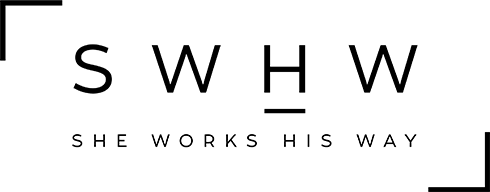As the Creative Director of She Works His Way, I spend a lot of time creating images and editing photos from my phone. Today, I’m sharing the best 3 photo editing apps I use and why I think they’re pretty awesome. If you’re not yet a swHw member, be sure to join us because next month I will be leading a live class on editing your photos from your phone! I’d love to see you there!
1. VSCO
VSCO is by far my most used app for straight up photo editing. Why? For starters, it has an amazing set of filter presets to choose from. Don’t be overwhelmed by the variety of options. After using VSCO, you will probably find yourself using the same few presets again and again. My most used preset is the F2, but it all depends on what subjects you are shooting and what mood you are trying to create with your photos. Then, when you click on your adjustment toolbar, you have access to all of the basic tools you need to give your photos that extra touch of brilliance. Adjust the exposure, contrast, sharpness, crop, or temperature to create the perfect look and feel for your image.
VSCO is available for free in the Apple Store and Google Play, so be sure to download it soon and start familiarizing yourself with its presets and editing tools. This app will change your photos for the better. And, the sooner you download, the more familiar you will be with the app by the time you watch my live webcast on how to create better images using VSCO. (Coming in October!)
2. WordSwag
Because of the nature of our swHw platform, WordSwag is probably my most used iPhone app. The majority of the photos we post have quotes or text on top of the image and WordSwag has a variety of fonts that make it quick and easy. Additionally, they make it convenient to create a photo with a simple background by offering their own library of both plain colored backgrounds and stock images free for you to use! I am also a big fan of the font color options, you can choose from any color on the color wheel, to gold foil, ombre, or watercolor! You can also darken. lighten, or blur your image to make your text stand our better against the photo all right there in the app.
While WordSwag is not a free app, I think it is definitely worth the $4 or $5 you pay to download it in Google Play and the Apple Store, especially if you find yourself wanting to put text on images often in marketing your business or ministry.
Bonus Tip: Over is another one of my favorite photo editing apps that let’s you both edit your images and add font. While it does not have all the fonts that WordSwag offers, it does offer more flexibility in font placement and design, as it let’s you add as many individual text boxes in different fonts that you want.
3. Snapseed
If you are completely new to photo editing apps on your phone, Snapseed may seem overwhelming at first. But, I am going to cut to the chase of two important editing tools it has to offer. Let’s start with the selective tool. Have you ever had an image that is too dark on the subject’s face, but if you raise the exposure, it makes your whole image too bright? The selective tool in Snapseed let’s you focus on a specific part of your image and change the brightness, saturation, and contrast accordingly without changing your entire image. Next is the lens blur. If you want to create a strong focal point of your photo and gradually blur out other parts, the lens blur tool allows you to do so in a smooth consistent way.
Snapseed is also available for both iPhones and Androids.
So there you go, with these apps on your phone, you’ll bump your photo quality to the next level just like that! Want more app specific tips on how to use these apps to make your photos stand out? Tune in to my members-only live webcast next month as I show you how to edit your photos using VSCO! Can’t wait to see you there!